|
home > outside
interests > banding
> Color Coded Banding Forms
At our MAPS station we use many volunteers. Anything that can be
done to make something ‘simpler’ or ‘foolproof’
we do. The forms at the bottom of this page have evolved over the
past two years and the number of mistakes or errors has decreased.
Hopefully we are also learning and improving but the forms are contributing
to the improvement also.
One of the first changes I made was to use the data sheets year-round.
Why should we use one set of codes for MAPS, and another for the
remainder of the year. Generally the MAPS codes were a superset
of what we had been using.
Color Coded Data Sheets
Making copies of copies of copies of banding sheets lead to poor
quality blank forms. We also had people using the wrong forms for
the different capture codes, as they are very similar. Last Season
I asked for original copies of the forms so we could print out own.
It then became obvious we could add color to make the form easier
to use. The first attempts colored every other column of skull,
cp, bp, fat, …, juv plumage. When we used then in practice
someone asked if different columns could be different colors. That
lead to coloring the columns and coloring the reference boxes on
the top of each page. Care was used to select very light colors
(these were customized in Microsoft Excel) so they would print well,
but not hinder the reading of the data when copied in black and
white which was expected to be a data entry concern.
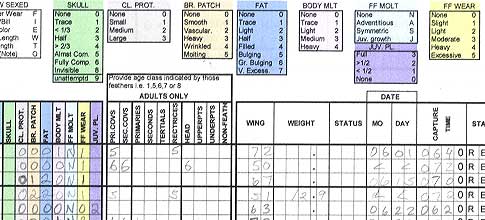 Dan Froehlich taught an IBP Banding Class in Wisconsin during August
1998. He left with us a sheet similar to 9 above. Slightly longer
description of the codes on the top of the banding form. We then
color coded Dan’s one page lookup sheet. I also added to that
the page numbers for more detail in the Pyle Guide and the MAPS
Protocol. The page, was not full, so at the bottom I added common
definitions from Pyle and reminders about our most common errors
in processing birds.
The banding sheet has continued to evolve. Strings have 100 bands,
so I shortened the form to 26 lines rather than 27. For new bandings
I prenumber the data sheets, 25 per sheet. One blank line is left
on each page as sometimes we need to correct information. When the
sheets were not pre-numbered this was not a problem, now there is
a blank line on each form. Four forms, account for a full string.
No one records “new bandings” on the wrong page anymore.
On the newest versions above the band number the form also says
“start a new page for a new string or a new year”. If
I need to print a short page, to begin a new year, I still put the
bands in the correct postion on the page. I think block out the
portion that won't be used with a cross hatched box.
The Recapture and UnBanded pages do not have “Band Size”
in the page heading. On those forms, I copied Recapture and UnBanded
from the left corner to where the Band Size is on the New Banding
Sheets. Also I colored the background of these words. The forms
now have RECAPTURES Sheet and Unbanded Sheet to the left of the
page number.
Right-click here, then
choose "Save-As" to save the sheets (187Kb in Excel 97
workbook format)
Notes Page
We also use a different back notes page, based on some correspondence
I had with C. J. Ralph. It still has room for many 'notes', but
with multiple banders, and all volunteers, the recording of molt
details was driving me crazy (since I do most of the data entry
and all the validation). This also has continued to evolve as we
now have added a second letter of “B”, for both sides
molting the same rather than enter Left the same as Right.
Right-click
here, then choose "Save-As" to save the notes page on
your computer (22Kb in MS Word 97 format)
Last Update:
Monday, 6 May, 2002
.
|













